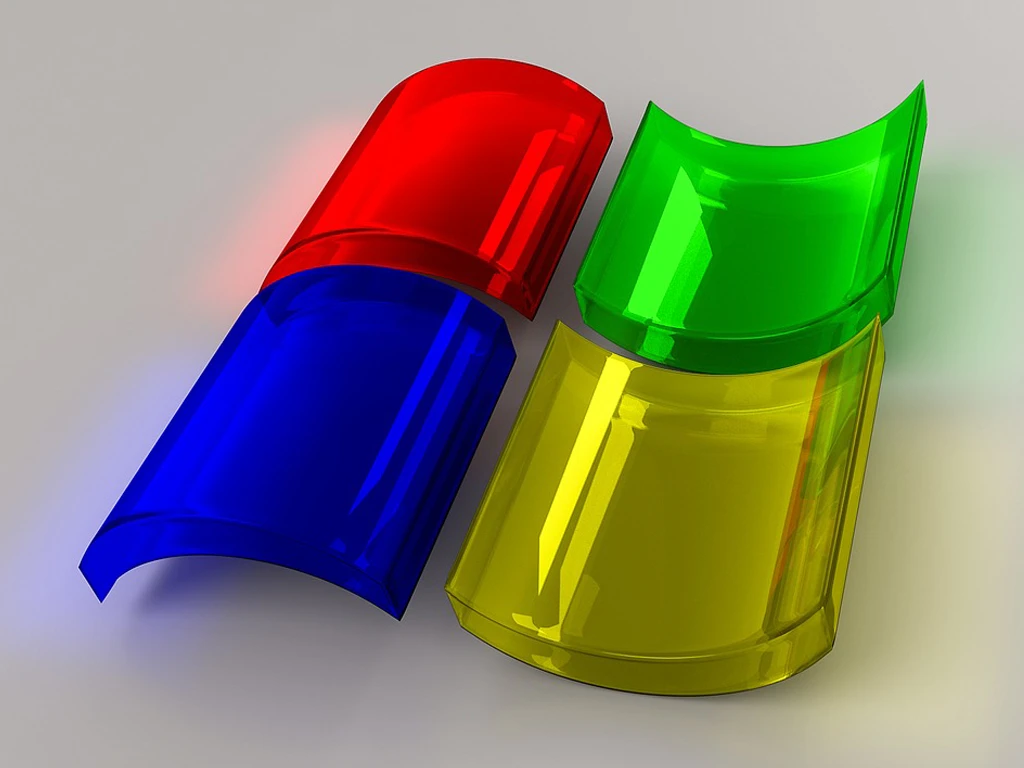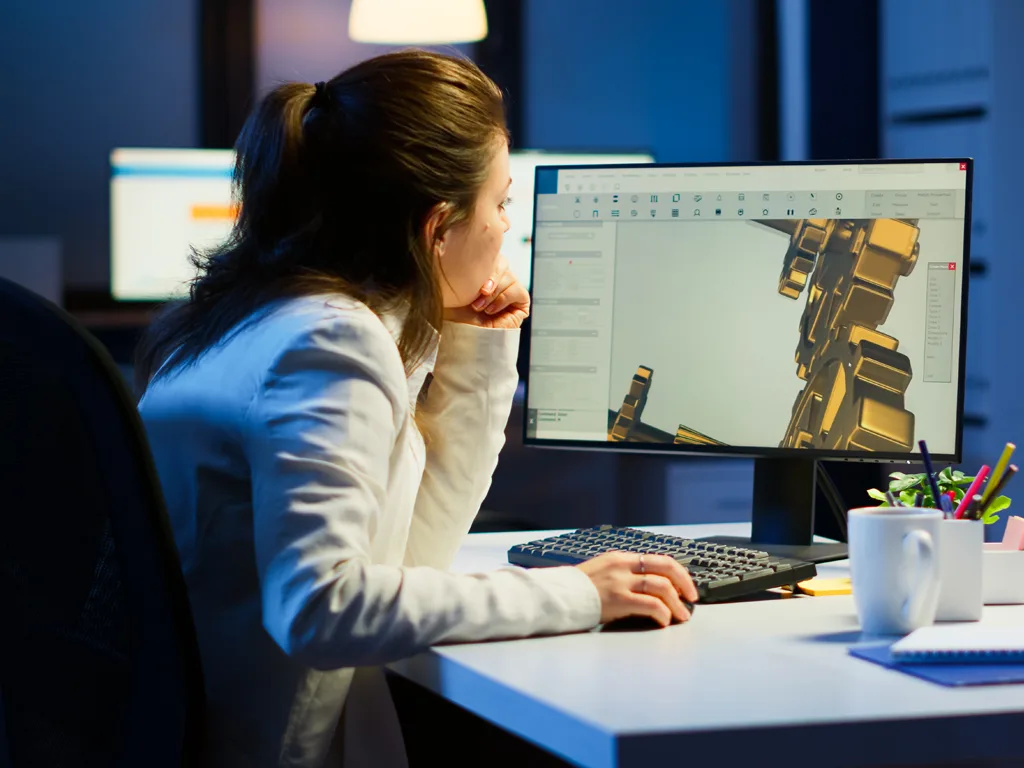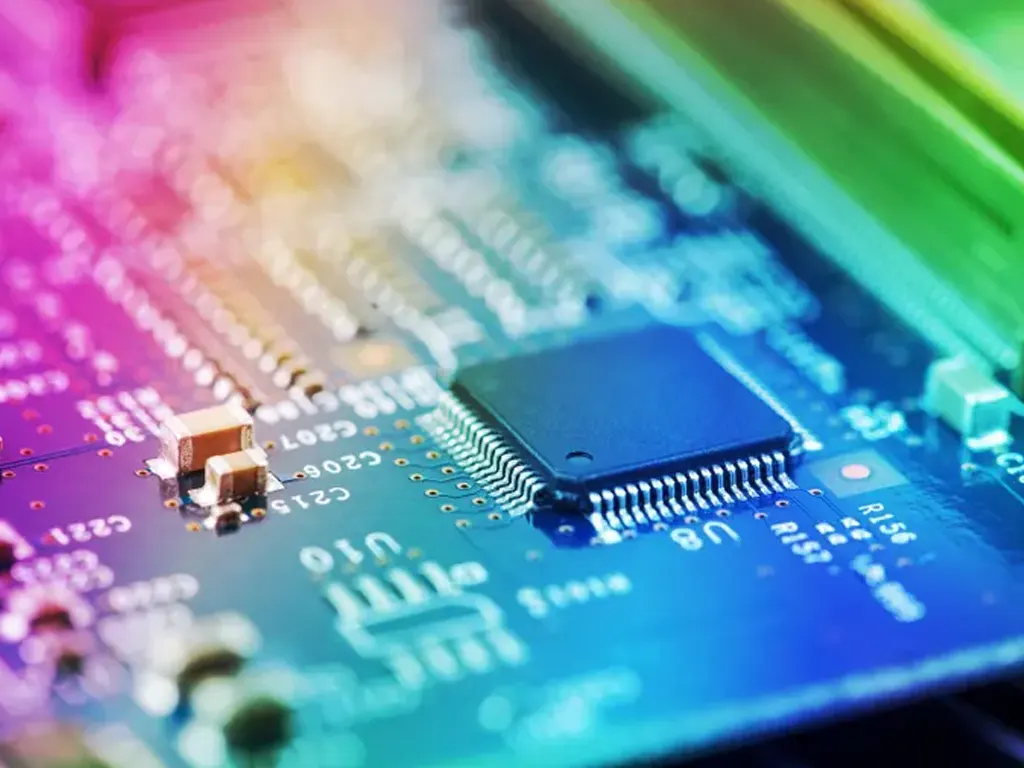If you’re running a business, you’ve likely heard of Microsoft 365—a cloud-based suite of tools designed to improve collaboration, productivity, and security.
It’s packed with everything from Outlook and Word to advanced features like SharePoint and Teams, offering a one-stop solution for modern businesses.
But the big question is, are you using it to its full potential?
Let’s look at how you can maximize productivity with Microsoft 365 and make it work harder for your business.
Leverage Microsoft Teams for Collaboration
Microsoft Teams is the ultimate hub for team collaboration. Whether your team is working remotely or in-office, Teams makes communication seamless. From instant messaging and video calls to shared file spaces, it’s easier than ever to keep everyone on the same page. You can create separate channels for projects, departments, or clients, which means no more messy email chains or lost attachments. Plus, with integration into other 365 apps like OneNote and Planner, everything your team needs is just a click away.
Use OneDrive for Seamless File Sharing
OneDrive is Microsoft’s cloud storage solution, and it’s a game-changer for file management. By storing files in OneDrive, your team can access them from anywhere, at any time—whether they’re at the office, working from home, or on the go. It also allows for real-time collaboration on documents, so multiple people can work on the same file without overwriting each other’s changes. And with robust version control, you can easily revert to previous versions if necessary.
Automate Routine Tasks with Power Automate
Power Automate (formerly known as Microsoft Flow) allows you to automate repetitive tasks, freeing up your time for more important work. You can set up workflows to automatically respond to emails, send reminders, or sync data between apps. For example, if a new customer signs up on your website, Power Automate can instantly trigger a welcome email or add their details to your CRM. With so many customizable options, the possibilities are endless for streamlining processes and boosting efficiency.
Improve Task Management with Microsoft Planner
If your team often struggles to keep track of tasks or deadlines, Microsoft Planner is here to help. This simple yet powerful project management tool allows you to create tasks, assign them to team members, and set due dates. Tasks can be organized into boards (like Kanban boards) for easy visualization. It integrates directly with Teams, making it easy to collaborate on tasks without having to switch between different tools.
Utilize SharePoint for Document Management
For businesses dealing with large amounts of documentation, SharePoint is invaluable. It’s a centralized document management system where teams can store, organize, and share information. SharePoint is especially useful for businesses that need to collaborate with external partners or clients, as it offers secure access to documents without the need for email exchanges. Plus, with permission settings, you can control who has access to specific files and folders.
Enhance Email Management with Outlook
Outlook is more than just email—it’s a complete personal information manager. Beyond managing your inbox, it integrates with your calendar, contacts, and tasks. With features like Focused Inbox (which separates important emails from less relevant ones), email templates, and scheduling tools, you can better manage your communications and stay organized. And if you’ve got a busy team, shared calendars help everyone stay on top of meetings and deadlines.
Stay Secure with Built-In Cybersecurity Features
One of the key benefits of Microsoft 365 is its built-in security. Features like multi-factor authentication (MFA), advanced threat protection, and data loss prevention keep your sensitive information safe. And because it’s cloud-based, your data is always backed up and protected against disasters or data loss. So, you get peace of mind knowing your business is secure without needing to invest in separate security solutions.
Conclusion:
Microsoft 365 offers Australian businesses a powerful suite of tools designed to boost productivity, enhance collaboration, and improve security.
By leveraging its full range of features—like Teams for communication, OneDrive for file sharing, and Power Automate for automation—you can streamline your operations and focus on growing your business.
If you’re not using Microsoft 365 to its fullest, now’s the time to explore all it has to offer!