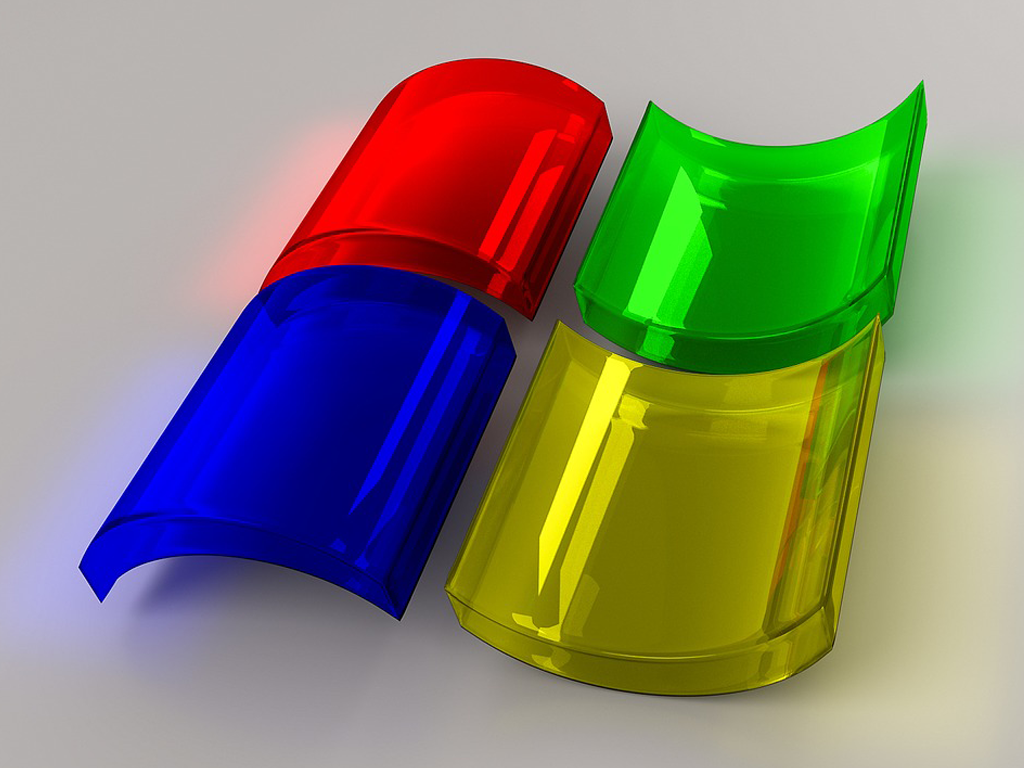
Loving the all in one Office app for iOS and Android
We mentioned way back in March, and what seems like an eternity now, the release of Microsoft’s new all in one office. Below is a run down on usage and usability
Having been using it in our business for a month now, we are finding it a great addition to productivity on the go. So here is a bit more info on it. This app has all the functionality of the existing Word, Excel, and PowerPoint mobile apps but requires far less phone storage, it does need an Office 365 subscription though. The homescreen lists all your recently accessed cloud documents. Along the bottom is a taskbar with an actions button.
It allows you to:
- Transfer files
- Image to text
- Image to table
- Image to table
- Sign a PDF
- Scan a PDF
- Pictures to PDF
- Document to PDF
- Scan QR code
Documents you create can be stored in iCloud, OneDrive, Google Drive, Box, or Dropbox. In addition to Word, PowerPoint, or Excel documents, you can add simple notes, for now, these are not part of Microsoft’s existing OneNote service. Full editors for Word, Excel, and PowerPoint documents are built-in to the app, and Microsoft has aimed to keep the available features and options the same between the stand-alone apps and this all-in-one app, even if there may be some layout differences.
At the moment there’s no iPad version, so iPad users may wish to continue using the standalone apps on that platform.
The new Office app is available for both Android and iOS.
Download for Android phones through the Google Play Stor
Download for iPhones through the App Store




